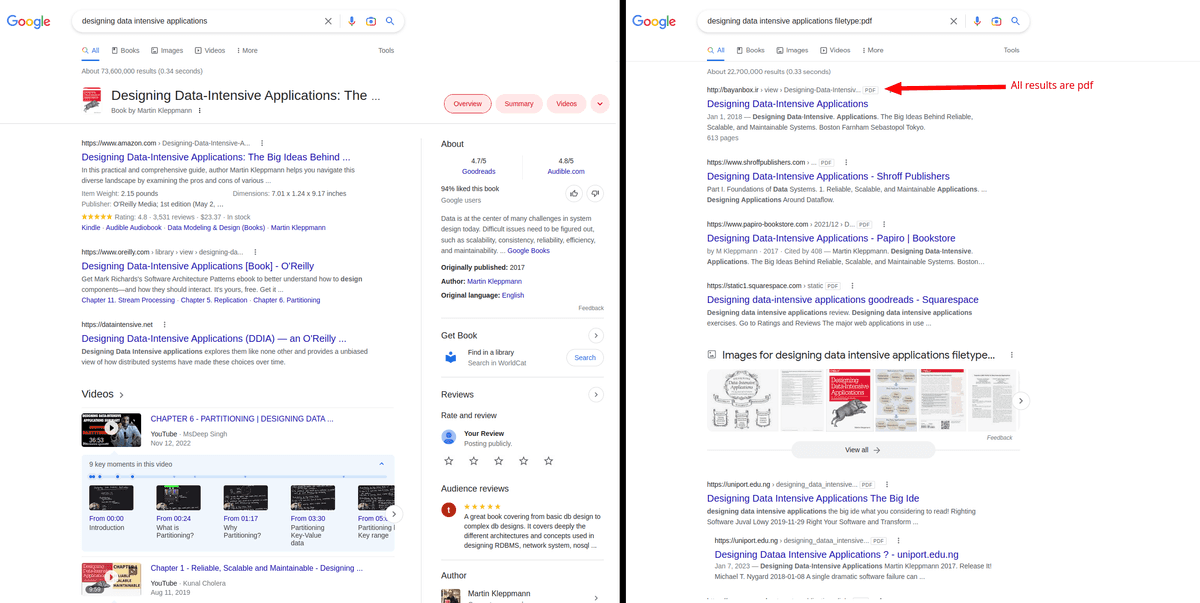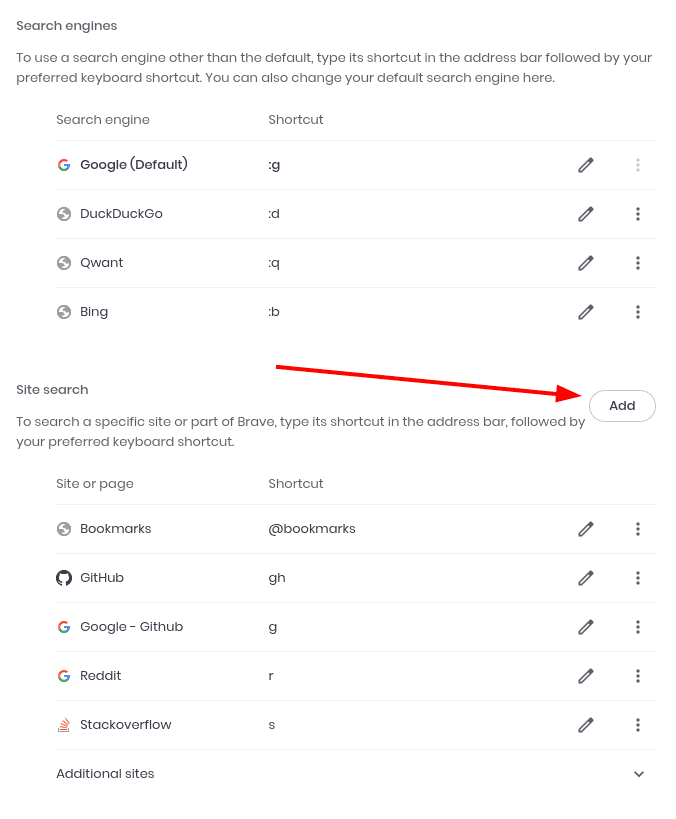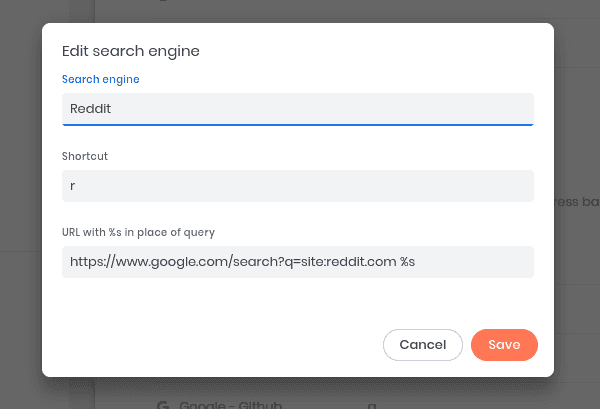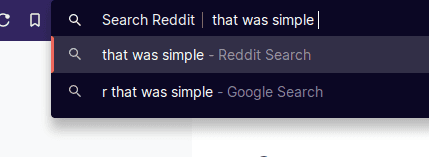Improve your Google dorking with keyboard shortcuts
I'm sure you probably already know about Google dorking (also called Google Hacking). For those who don't know what it is - it's a way to narrow down your google search by using filters provided by Google. Example: if you are searching for a pdf of a book, you can narrow down your search using the filetype:pdf filter. If you want your search to only include a particular site you can use the site:<sitename.com>.
I frequently use the site filter - mostly with reddit site:reddit.com. Ocassionally I also use it with stackoverflow.com and github.com. However, it's not quite pleasant to type it out!
I just found out about a shortcut you can use to avoid this typing. I've only tried this on chrome-based browser (Brave in particular) but I'm sure there's a similar feature in Firefox also.
Steps to configure shortcuts
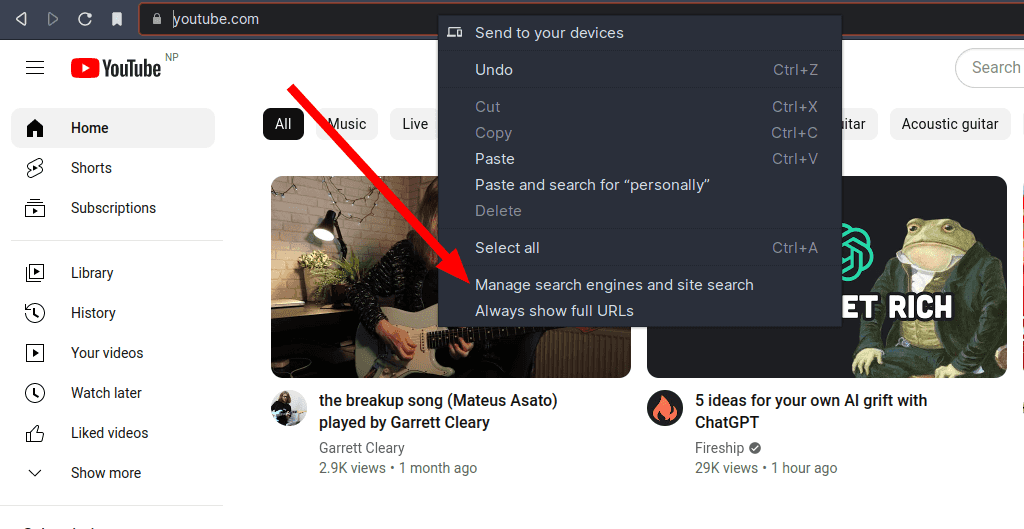 Right click on the address bar
Right click on the address bar
- You should see the "Search engine" & "Site search" sections. Click on "Add" in the site search section.
Here's an example of my shortcut for reddit site filter in google search.
https://www.google.com/search?q=site:reddit.com %sUsing the shortcuts
This is my favorite part. Usually shortcuts involve chording keys. There's at least 2 keys involved and one's probably the Ctrl key. However, to use the site search shortcut you just need to type in the shortcut key that you configured and simply press space!
Search Engine
You can follow the same procedure to add shortcuts for search engines also. I don't really use this because Google works fine for me. But in case you need to search with DuckDuckGo, for example, you have the option to set a shortcut.