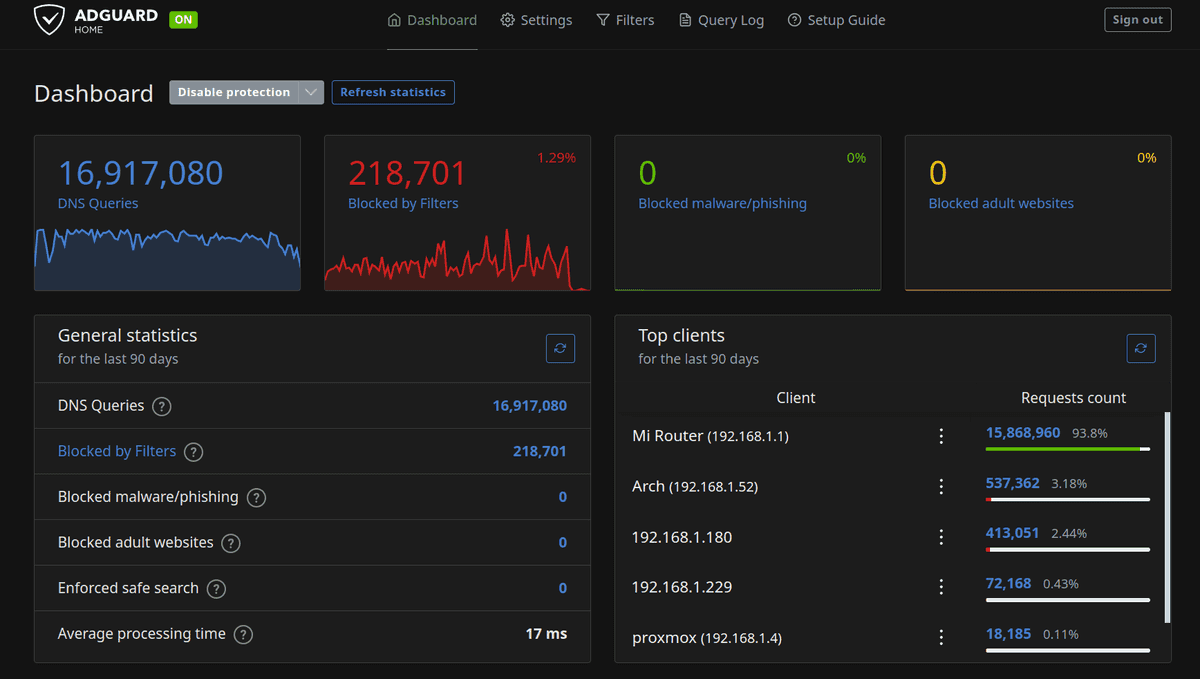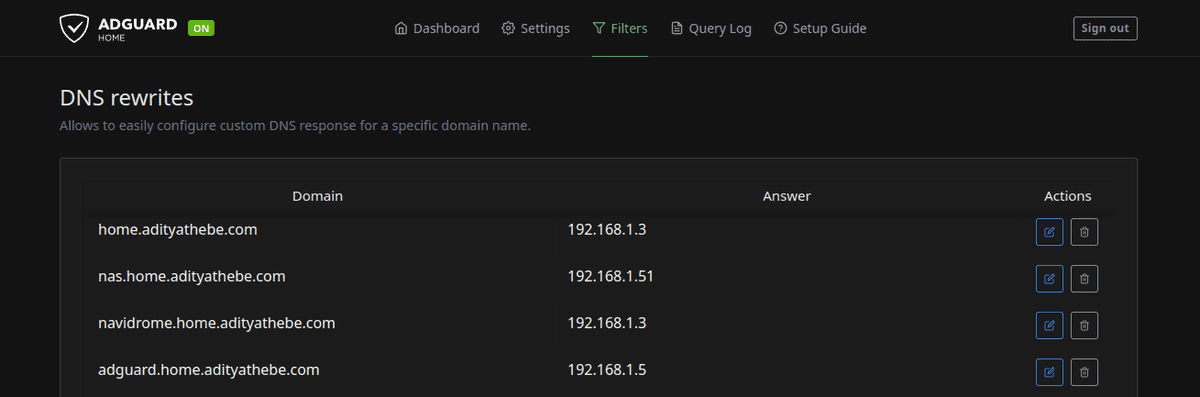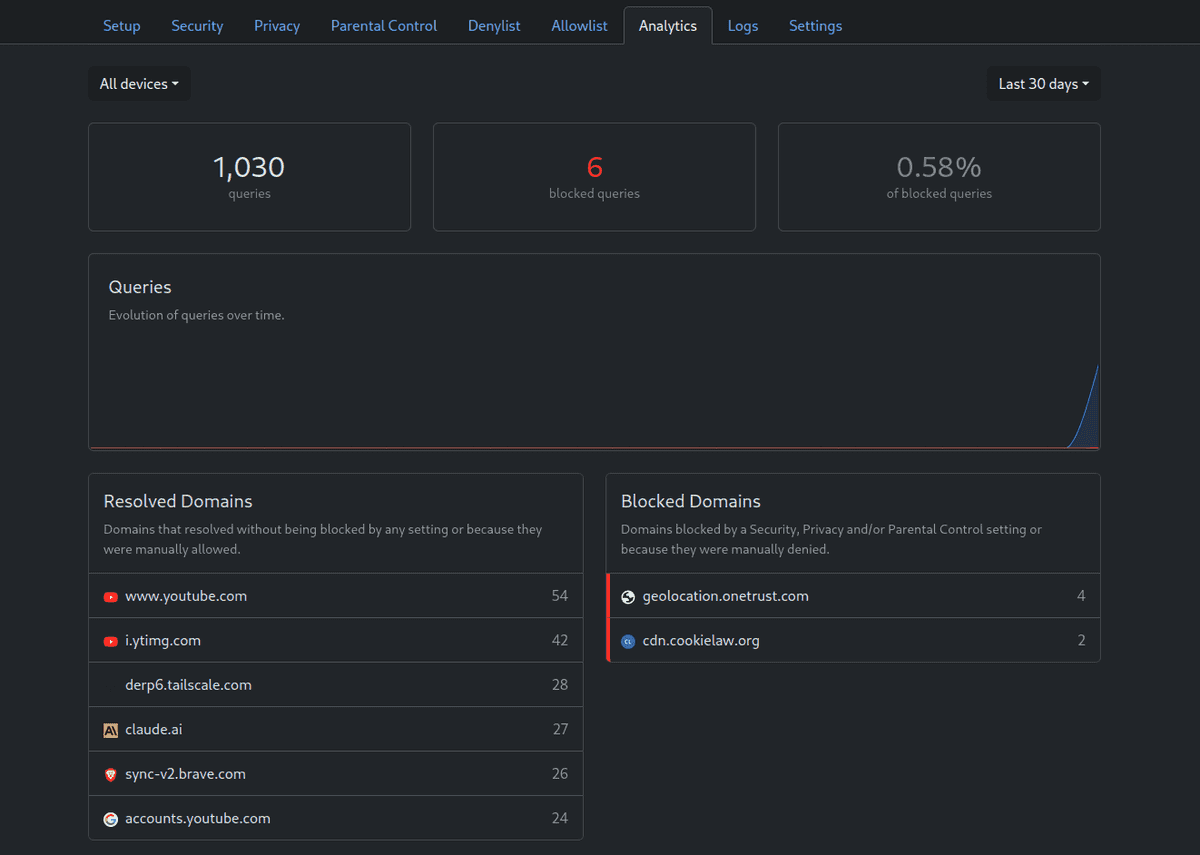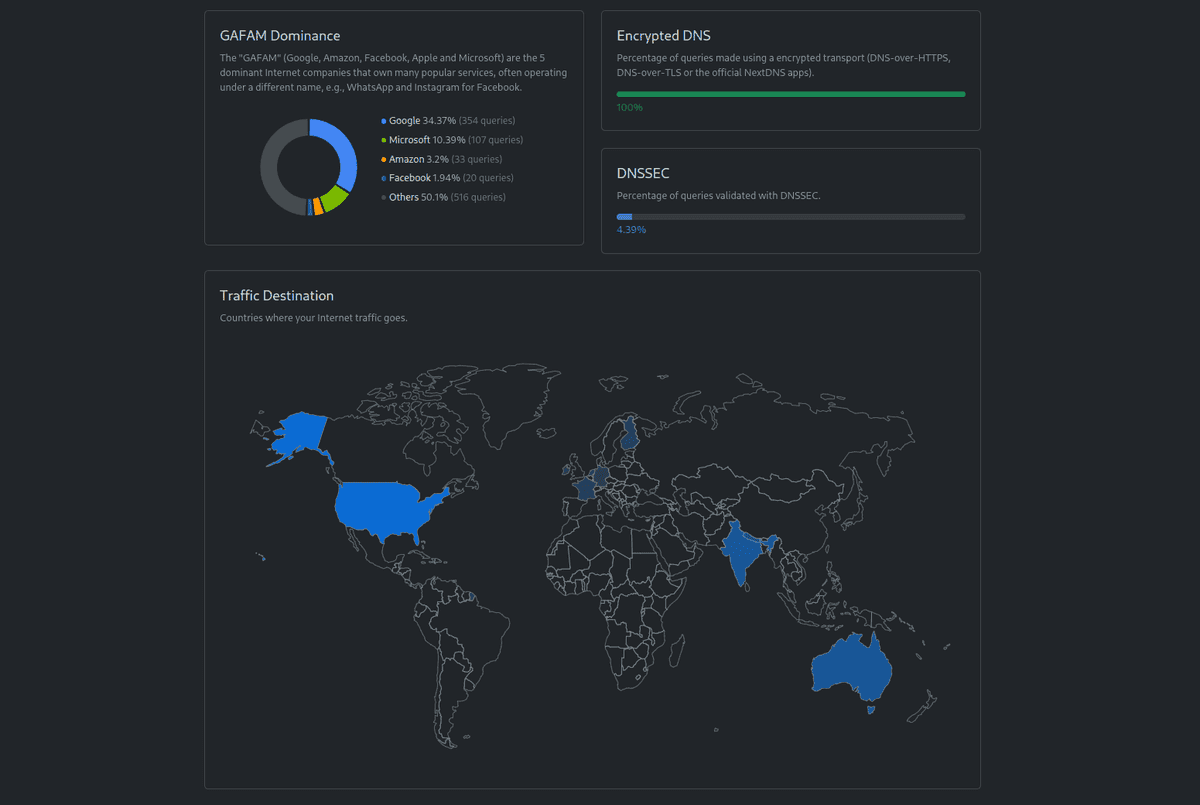Setup DNS Over TLS with systemd-resolved & Next DNS
I've been using Adguard home for a few years as my DNS resolver. It runs in a virtual machine in my homelab. Some of the essential benefits it provides me are
- Adblocking (ofcourse)
- Privacy (I use quad9 and clouflare as the upstream DNS over HTTPS). My ISP sees nothing.
- Bypass censorship (unblock 'DNS' banned sites in the country)
- Monitoring (Logs & Usage overview. I don't use this a lot, but incase I need it - it's there)
- DNS overwrites (I use it for a couple of my own websites that I frequently visit)
I have setup my router to use the Adguard Home instance as the upstream DNS server which means every devices connected to my network get adblocking and censorship bypassing benefits out of the gate.
This has been a fantastic solution so far. The only downside here is that when I'm not on my network I lose all those benefits.
For this reason, I wanted to look for an alternative DNS solution that would work on whichever network I connect to. This means I needed a local resolver that would connect to a public DNS server over HTTPs or TLS.
systemd-resolved as the resolver
I had some experience using systemd-resolved before, so I looked at it as the first option.
Currently, I have a bare minimum setup where Network manager sets up the DNS server on the machine.
Fortunately, network manager & systemd-resolved work together prefectly. The only change I needed
to make on Network manager side was to tell it to use systemd-resolved as the DNS resolver
> cat /etc/NetworkManager/conf.d/dns.conf
[main]
dns=systemd-resolvedsystemd-resolved was also disabled on my machine, so I had to enable it
sudo systemctl enable systemd-resolved
sudo systemctl start systemd-resolvedAt this point, systemd-resolved was serving the DNS requests.
> cat /etc/resolv.conf
# Generated by NetworkManager
nameserver 127.0.0.53
options edns0 trust-adConfiguring DNS over TLS
systemd-resolved doesn't seem to support DNS over HTTPS (DoH) but it does support
DNS over TLS (DoT) which is fine with me.
DoH is the preferred option over DoT since the former is indistinguishable from a normal HTTPs connection whereas the later is easier to notice & hence censor because it works on port
853.
To configure the upstream DNS server, I simply edited systemd-resolved config and
enabled DNSOverTLS.
# /etc/systemd/resolved.conf
[Resolve]
DNS=1.1.1.1#cloudflare-dns.com 1.0.0.1#cloudflare-dns.com
DNSOverTLS=yes
Cache=yesTroubleshooting slow DNS responses
I could tell the DoT was working because I was able to access cencsored sites. However, the surfing felt noticeably slow. Sites that used to open in few milliseconds were now taking about 10 seconds (or more) just for the first contentful paint. Something was off ...
sudo resolvectl log-level debugI enabled verbose logging on systemd-resolved and then tailed the logs
journalctl -u systemd-resolved -fI could see a lot of Connection refused error and systemd-resolved would just use my router as the DNS server.
Connection failure for DNS TCP stream: Connection refused
Retrying transaction 10768.
Cache miss for 0pointer.de IN A
Transaction 10768 for <0pointer.de IN A> scope dns on wlp2s0/*.
Using feature level TLS+EDNS0 for transaction 10768.
Sending query via TCP since UDP isn't supported or DNS-over-TLS is selected.I checked the status of systemd-resolved and I could see that the network interface was still pointing to my router as the DNS server even though the global config was pointing to the cloudflare DNS server.
> resolvectl status
# This text is altered as I'm now I'm using a private DNS server
Global
Protocols: +LLMNR +mDNS +DNSOverTLS DNSSEC=no/unsupported
resolv.conf mode: foreign
Current DNS Server: 1.1.1.1#cloudflare-dns.com 9.9.9.9#dns.quad9.net 8.8.8.8#dns.google 2606:4700:4700::1111#cloudflare-dns.com 2620:fe::9#dns.quad9.net 2001:4860:4860::8888#dns.google
Link 2 (enp5s0)
Current Scopes: DNS LLMNR/IPv4 LLMNR/IPv6
Current DNS Server: 192.168.254.254I think I just needed to point my lan interface to use the same DNS server.
I found this section quite confusing. resolvectl status shows that my LAN interface
is using my router as the DNS server, however when I make a DNS query, it's still
served by the cloudflare servers ...
For now, I've configured Network manager IPv4 & IPv6 method to point the DNS server
to 127.0.0.1.
NextDNS
Cloudflare DNS works pretty well but now I've lost some of the benefits I had with an Adguard Home setup. Mainly, Ad blocking, DNS logs & privacy (cloudflare still sees all my dns queries although not as big of a deal as it can't really point back to my identity).
I gave NextDNS a try which I suppose is kind of like your own private Adguard Instance on the cloud. It has a free plan and offers
- logs
- analytics
- dns rewrites
- safe browsing
- ad blocking
I updated systemd-resolved & networkd configs to use my private next dns resolver.
So far it looks amazing! Although I'm not sure if the 300k req/mo is going to be sufficient for me. I guess we will find out ...